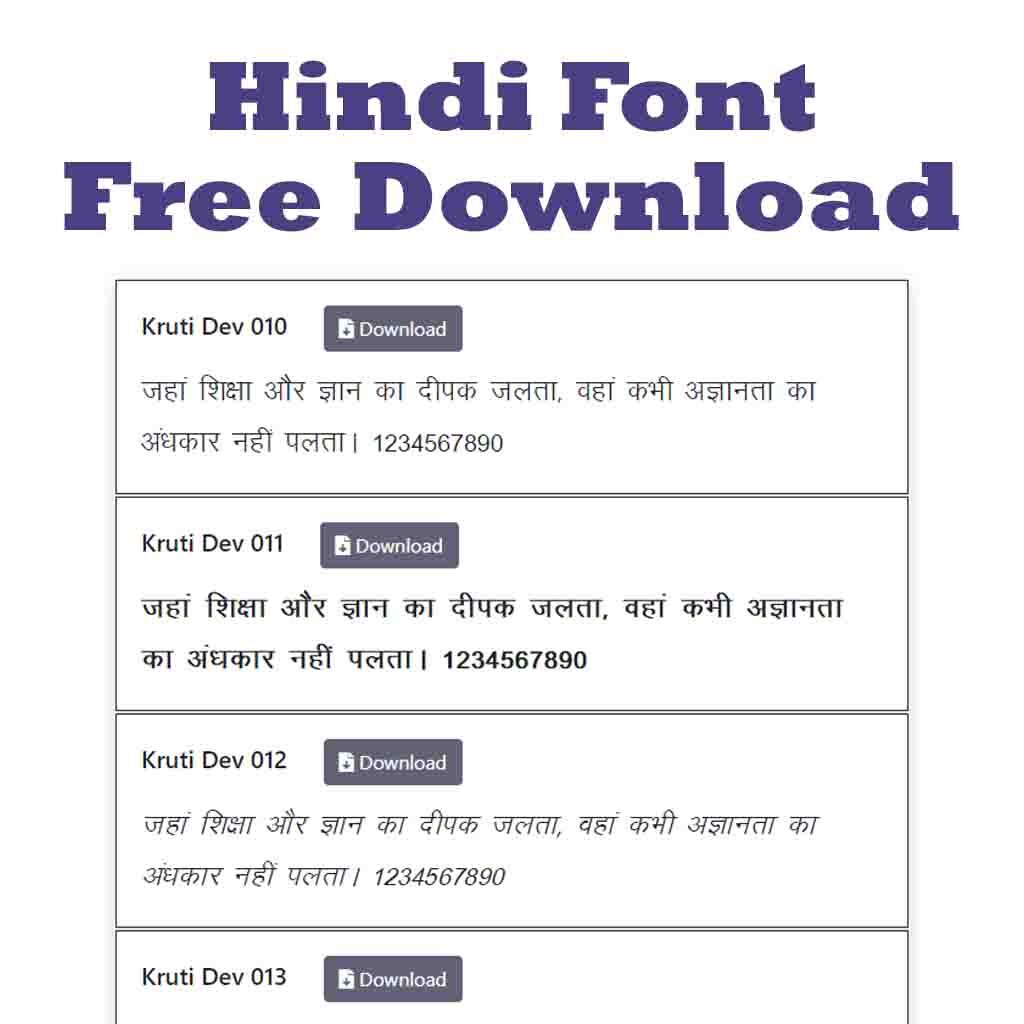Are you a budding fashion designer or an entrepreneur venturing into the world of custom apparel? Perhaps you’re an artist looking to showcase your designs on a new canvas? Whatever your reason, creating striking t-shirt designs is an art form in itself. However, presenting those designs in a visually appealing manner is equally important. This is where mockups come into play.
What are the Mockups?
Mockups are essentially digital representations of how your design will look on a t-shirt. They allow you to visualize your artwork in a real-world context without the need for costly and time-consuming physical prototypes. With the rise of digital technology, creating and utilizing mockups has become an essential tool for designers and marketers alike.
The Benefits of Using Mockups for T-Shirts
- Visual Realism: Mockups provide a realistic depiction of how your design will appear on a t-shirt, helping you make informed decisions about colors, placement, and sizing.
- Time and Cost-Efficiency: Traditional methods of producing physical prototypes can be expensive and time-consuming. Mockups eliminate the need for this, allowing for rapid iterations and adjustments.
- Versatility: With mockups, you can easily showcase your designs on various t-shirt styles, colors, and fabric textures, giving you a comprehensive overview of the final product.
- Marketing and Presentation: High-quality mockups can be used for marketing purposes, helping you create stunning visuals for your website, social media, or promotional materials.
Tips for Creating Effective T-Shirt Mockups
- Choose High-Quality Templates: Start with a high-resolution t-shirt mockup template to ensure your designs look crisp and professional.
- Consider the Context: Think about the audience and the intended use of your t-shirt designs. Will they be worn casually, at events, or as part of a uniform? Tailor your mockups accordingly.
- Experiment with Placement and Sizing: Play around with the placement and size of your designs on the t-shirt to find the most visually appealing option.
- Showcase Variations: If you offer multiple color options or design variations, create mockups for each to give your customers a comprehensive view of their choices.
Download Free T-Shirt Mockup Pack
To help you get started with creating stunning t-shirt mockups, we’re offering a free downloadable mockup pack. Our pack includes a variety of high-quality templates in different styles and colors, allowing you to showcase your designs with ease.
Download the T-Shirt Mockup Pack Here
Frequently Asked Question –
What exactly are t-shirt mockups?
T-shirt mockups are digital representations of how your design will look on a t-shirt. They help visualize your artwork in a realistic context without the need for physical prototypes.
Why are mockups important for t-shirt designers?
Mockups are crucial for t-shirt designers because they allow them to see how their designs will appear on a garment before production. This helps in making informed decisions about colors, placement, and sizing.
How do mockups save time and money?
Mockups eliminate the need for producing physical prototypes, which can be expensive and time-consuming. With mockups, designers can make rapid iterations and adjustments at a fraction of the cost.
Can I use mockups for marketing purposes?
Absolutely! High-quality mockups can be used for marketing to showcase your designs on your website, social media, or promotional materials, helping attract customers and boost sales.
Are there different types of t-shirt mockups available?
Yes, there are various types of t-shirt mockups available, including flat lay mockups, model mockups, and folded mockups, each offering a different perspective on how your design will look.
Do I need design skills to use mockups?
While having design skills can be beneficial, many mockup templates are user-friendly and require minimal design knowledge. Simply insert your design into the template, and you're good to go!
Can mockups help me visualize design variations?
Absolutely! Mockups allow you to showcase different color options, design variations, and placement choices, giving you a comprehensive view of your design possibilities.
Are there any tips for creating effective t-shirt mockups?
Yes, consider factors such as template quality, design placement, and context when creating mockups. Experiment with different options to find what works best for your designs.
Can I customize mockup templates to match my brand aesthetic?
Many mockup templates offer customization options, allowing you to adjust colors, backgrounds, and other elements to align with your brand's aesthetic and identity.
Where can I find free t-shirt mockup templates?
You can find free t-shirt mockup templates on various websites and design platforms. Additionally, many designers and brands offer free mockup packs to help you get started.
Wrapping up –
Mastering the art of t-shirt design requires more than just creative flair; it requires effective presentation and marketing strategies. By leveraging the power of mockups, you can bring your designs to life and captivate your audience with stunning visuals. So why wait? Download free mockup pack today and take your t-shirt designs to the next level!